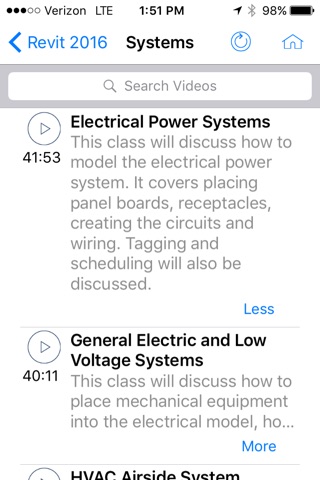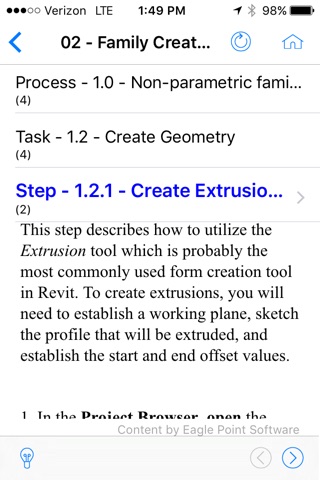Pinnacle Series app for iPhone and iPad
Developer: Eagle Point Software
First release : 24 Mar 2014
App size: 73.89 Mb
The Pinnacle Series app extends the power and productivity of your Pinnacle Series subscription by offering mobile device access to an extensive library of Autodesk Training Videos, Workflows, Cheat Sheets and Learning Paths. These Videos, Workflow, Cheat Sheets and Learning Paths cover basic, intermediate and advanced topics enabling you to harness the full power and capabilities of Autodesk technology.
PINNACLE SERIES MOBILE ACCESS BENEFITS
• JUST-IN-TIME training delivered via 200+ video lessons (60+ hours) in each discipline (Architecture, Civil Engineering, Mechanical/Electrical/Plumbing and Structural Engineering)
• ON DEMAND, ANYWHERE ACCESS to Cheat Sheets makes it simple to find troubleshooting instructions, tips & tricks, or answers to frequently asked questions.
• EMPOWER PEOPLE TO CONTRIBUTE their knowledge and offer improvement ideas with the Make Suggestion feature.
• GREAT for at-home use, “second screen” viewing while at work, or on-the-go for the mobile worker.
VIDEO LESSONS
• Short “How-to” videos help you learn commands in short bursts and at your own pace.
• Archived Training Class Videos enable 24/7 access to classes recorded from live instructor-led training sessions.
• Both types help visual learners see how to select the right options and buttons to click in order to effectively run specific software commands.
CHEAT SHEETS
• Included Autodesk software “tips & tricks” allow people help themselves when they get stuck.
• Replace post-it notes and reference sheets hanging on your cubicle wall with electronic, searchable instructions.
• Streamline access to other tools such as email, web pages, spreadsheets, images, and documents and make your staff more efficient and productive.
WORKFLOWS
• Autodesk Training Workflows include written text and video instruction to provide a self-paced, blending learning environment for people to learn software fundamentals/essentials.
• Minimize re-learning time by having well documented processes available to your teams for infrequent tasks or project types.
• Standard workflows facilitate collaboration between multi-disciplinary project teams and consultants by communicating guidelines for standards and file sharing.
LEARNING PATHS
• AutoCAD Fundamentals
• Civil 3D Fundamentals
• Civil 3D CAD Management
• Civil 3D Modeling In-Depth
• Advanced Civil 3D
• Revit Architecture Fundamentals
• Revit MEP Fundamentals
• Revit Structure Fundamentals
• BIM Management
• Revit Modeling In-Depth
• Revit Fabrication Models
• Revit Family Creation
• Navisworks Fundamentals
• Navisworks Simulation and Quantification
SUPPORTED AUTODESK PRODUCTS
• AutoCAD
• AutoCAD Map 3D
• AutoCAD Civil 3D
• Autodesk 3ds Max Design
• Autodesk Design Review
• Autodesk InfraWorks
• Autodesk Navisworks
• Autodesk Revit Architecture
• Autodesk Revit Structure
• Autodesk Revit MEP
• Autodesk BIM 360 Glue
Requires iOS 7 or greater. Compatible with iPhone and iPad.